|
|
Post by SAAD on Apr 2, 2015 23:04:33 GMT 5.5
How to connect to ASK-CNR Teamspeak 3 serverStep 1Download TeamSpeak 3 Client from the link below and install it in your pc. www.teamspeak.com/?page=downloadsStep 2Double-click your TeamSpeak 3 Icon on your Desktop to open up the Teamspeak 3 client. 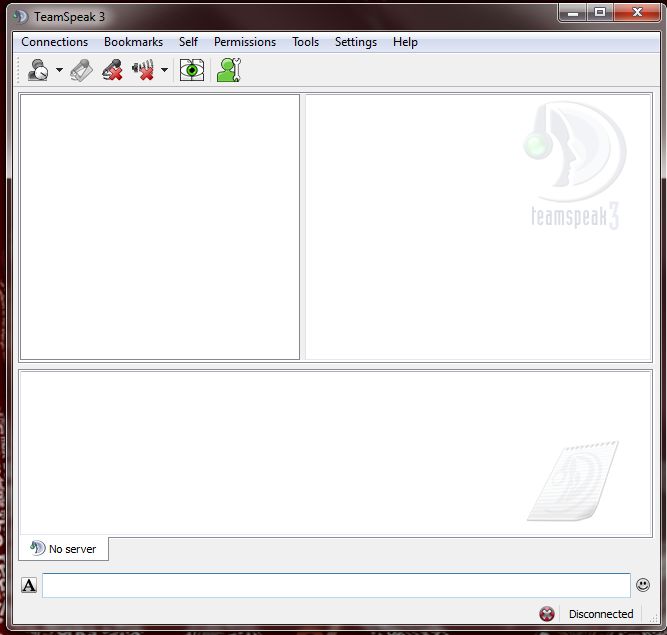 Step 3 Step 3Once the Teamspeak 3 Client is open on the top left of the Teamspeak 3 client click on "Connections" and then click "Connect"(Ctrl+S) it is the first option on the drop down box. 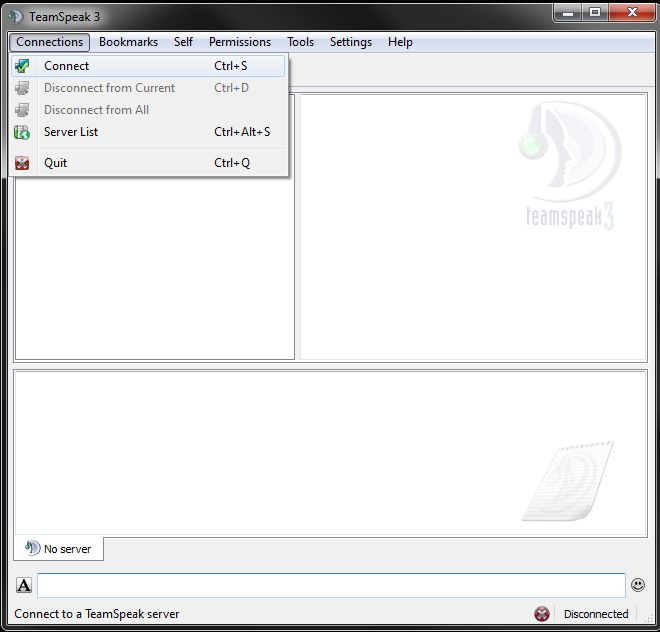
Step 4After you go to "Connections" and the "Connect" a small control panel asking for a Address Server address/IP: write 185.57.188.18Nickname: (Can be anything you want) Server Pword: (Leave it blank) 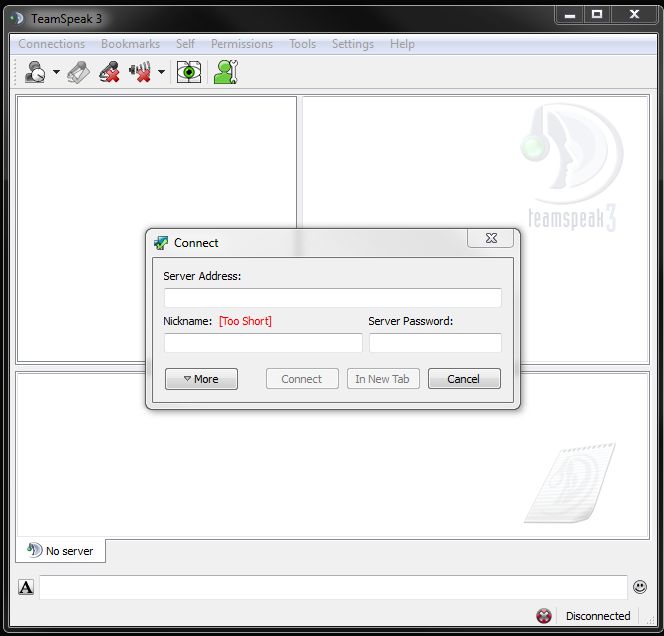 Step 5 Step 5You can hit the "Connect" button at the bottom of the panel now to connect to ASK Cops And Robbers TeamSpeak 3 server Step 6now in last your will see a room name ASK Cops And Robbers right click on that room and then hit [switch to channel] and then you are done enjoy the Real Life gaming experience of ASK-CNR with ASK TeamSpeak 3 Server
|
|
|
|
Post by [ASK]Cody on Apr 12, 2015 14:15:41 GMT 5.5
Wow! Now who doesn't now how to download and install teamspeak3 NOW THEY CAN!
|
|